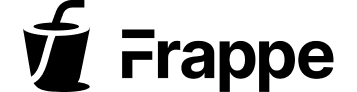Dynamic Options For Select Field
Use Case
I have a DocType named Customer Contact with a child table for Contact Numbers:
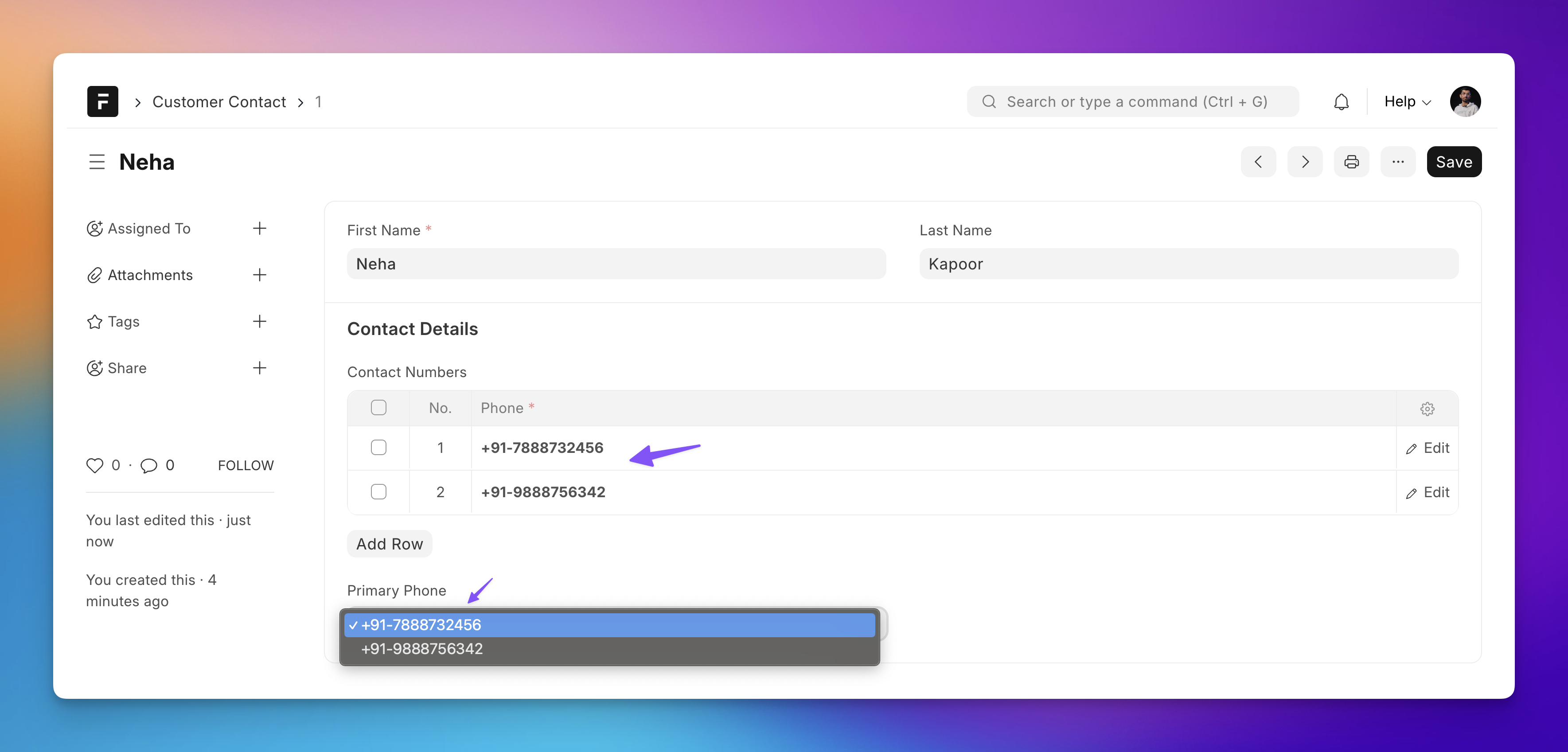
As shown above, I want the Primary Phone field to be dynamically populated based on the contact numbers in the child table.
Let’s get this done!
The Client Script
frappe.ui.form.on("Customer Contact", { refresh(frm) { frm.trigger("set_options_for_primary_contact"); // calls the method that follows, passing the `frm` object as argument. }, set_options_for_primary_contact(frm) { // gives ["+91-8770886545", "+91-6774662564", ...] const phone_numbers = frm.doc.contact_numbers.map((contact_item) => contact_item.phone);
// Set the options for the `primary_phone` select field frm.set_df_property("primary_phone", "options", phone_numbers); }});
// Child table scriptfrappe.ui.form.on("Customer Phone", { // runs when any phone field is changed phone(frm) { frm.trigger("set_options_for_primary_contact") },
// runs when a new row is added contact_numbers_add(frm) { frm.trigger("set_options_for_primary_contact"); },
// runs when a row is removed contact_numbers_remove(frm) { frm.trigger("set_options_for_primary_contact"); },});The above script is also a good example of how you can listen to row add and row remove events for a child table.
Controlling More DocField Properties
Similar to the above use case, you can use client scripts to show/hide fields, mark them read-only, and more, using the set_df_property method:
// hide a fieldfrm.set_df_property("blogger", "hidden", 1); // 0 to un-hide
// make a field read onlyfrm.set_df_property("blogger", "read_only", 1);